How Do You Calculate Time-Lapse Interval for the Best Results?
A complete guide to time-lapse photography for beginners. You will learn everything you need to know about different time-lapse intervals shootings and how they affect your final video.
Most cameras have a built-in intervalometer that you can use to take time-lapse photos. Many of these intervalometers even have shortcuts for easy activation. Check your menu to see if yours has one!
If your camera doesn’t have an internal intervalometer, don’t worry. Some high-end flashes have them built-in. An inexpensive flash with an internal intervalometer is better than one without.
The time-lapse interval between images for time-lapse video clips is critical to creating a smooth-looking clip. Doing it right will make your clip look professional, and doing it wrong might ruin it.
As you have learned all the techniques, you can now capture a beautiful time-lapse and enjoy watching your time-lapse images in a more prominent way.
Follow the below steps to calculate it
- Convert the shoot duration to seconds
- Calculate the number of frames your timelapse needs
To get the interval, divide the duration by the number of frames.
You have the speed and therefore the final length of the time-lapse in mind.
The first step to making a time-lapse photography video is deciding on your time-lapse interval. Every time-lapse has two key components: the movement itself and the time-lapse interval. Both of these elements determine each other
Calculating time-lapse video using Photopills calculator
When shooting a time-lapse, you must know how long your event is going to last. So, you can calculate the best interval between photos. For the perfect calculation of time-lapse video, we highly recommend using Photopills calculator.
Have you ever wanted to know how long a timelapse needs to be in order for the Sun, Moon or Milky Way to show up on your image? To figure out this information, you will need to carefully analyze the location of your scene and calculate a few things beforehand.
With the help of the Photopills calculator, all the mathematical part of the calculation is done. Which makes the work easier for a time-lapse video.
Time-lapse timing is the amount of time between 2 consecutive images in a sequence of still images. Knowing this value lets you compute how long it will take to capture a scene, evaluate camera exposure performance or simply create a time-lapse video showing sunrise/sunset and calculate it properly.
While using the photopill calculator, select what you need to calculate (Shooting interval/ Clip Length/event duration) and begin the settings you wish to use to make the time-lapse video.
The photo pills calculator not only provides a way to calculate your time-lapse video but also it provides space for memory usage for the number of photos you need to take.
Hence, to make your time-lapse video more prominent, calculating time-lapse intervals using photopills is very essential.
Photopills is a mobile app letting you make time lapses. It has developed a free timelapse calculator available on their website.
We found this calculator useful! Thanks to it, you can estimate the duration of a time lapse based on the interval between each shot and the duration of the event shot. You can estimate the perfect interval between two pictures and the how many time the event must last to make the timelapse you want. More than that, the calculator lets you know how many storage spaces is needed and how many pictures will be taken.
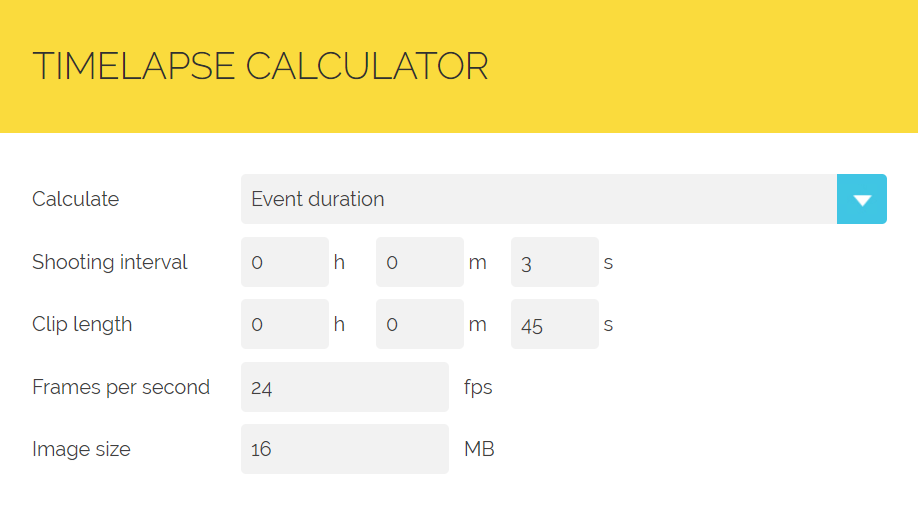
Easy to handle and pretty complete, it can be very useful to prepare a time lapse in advance. You can test it here: Timelapse Calculator.
Follow the below steps to calculate the duration
- Divide the final length by the interval.
- Then multiply the number of frames with your interval

