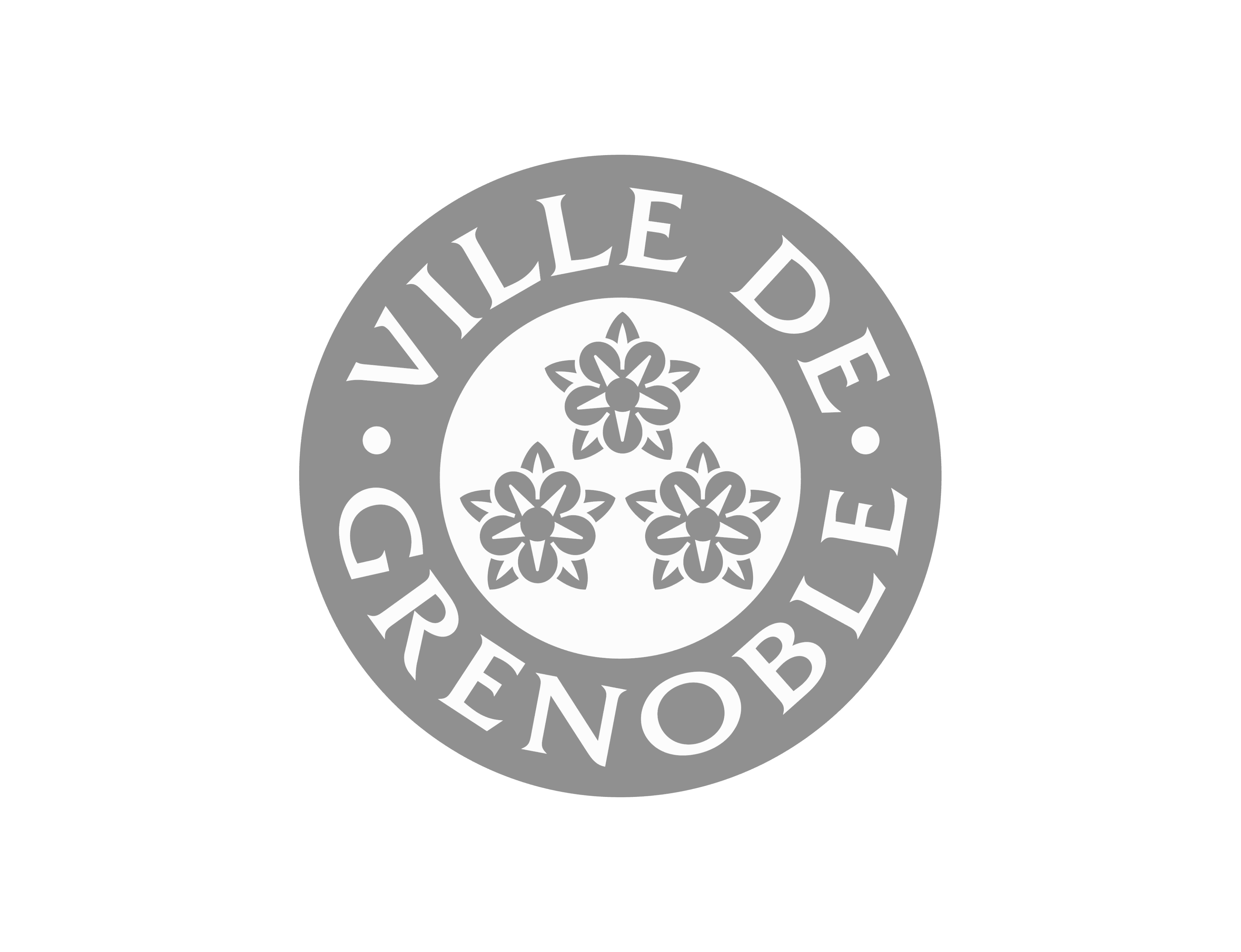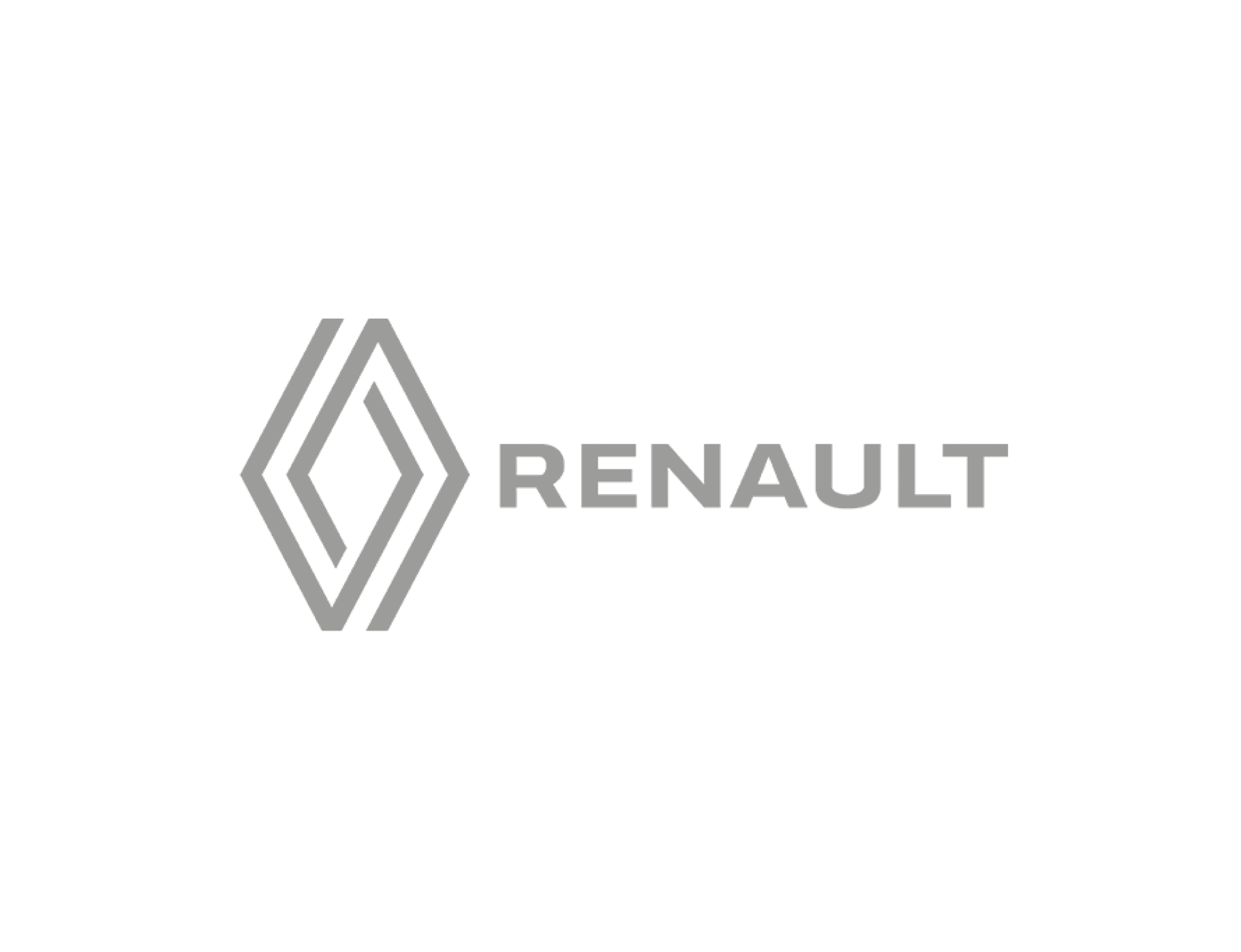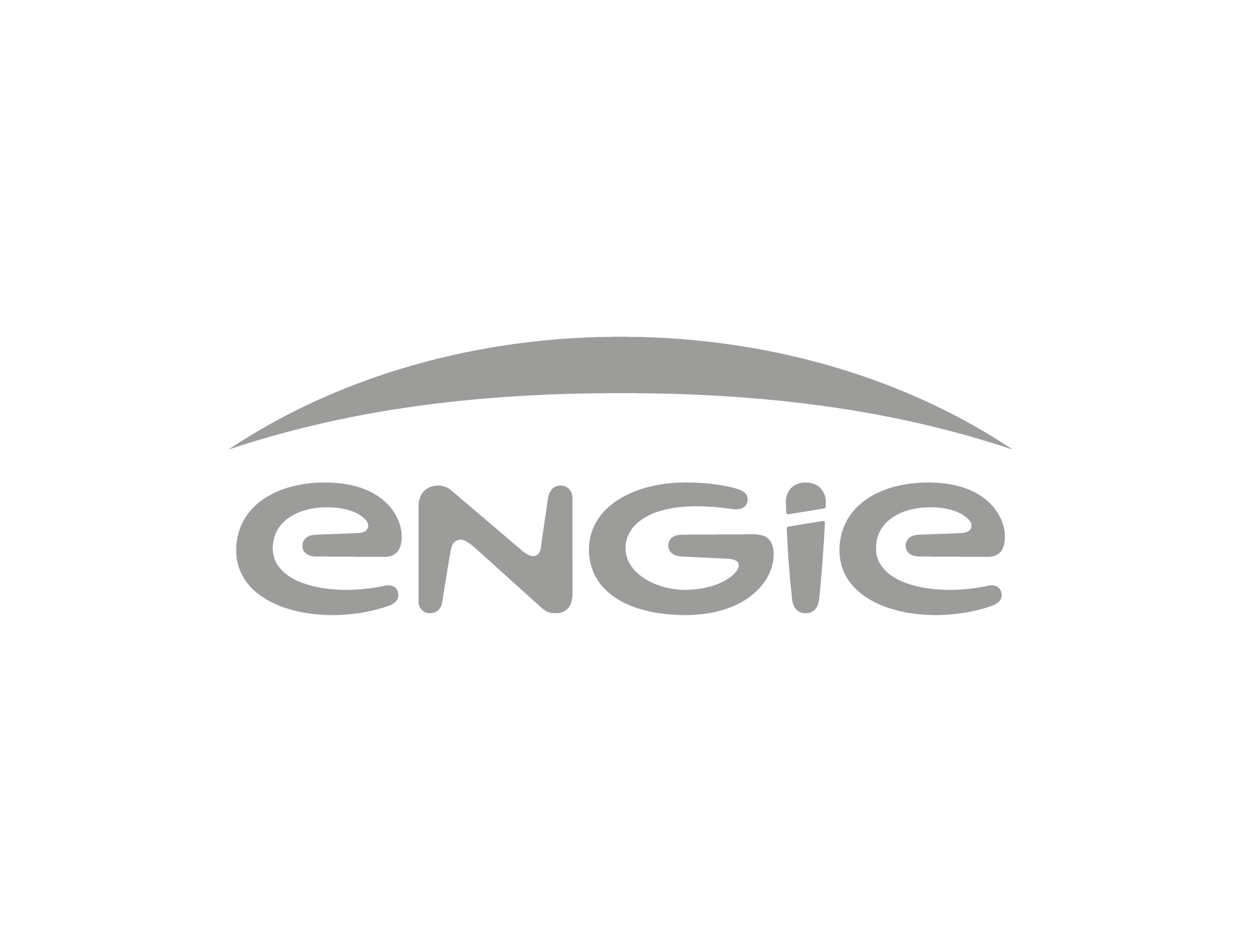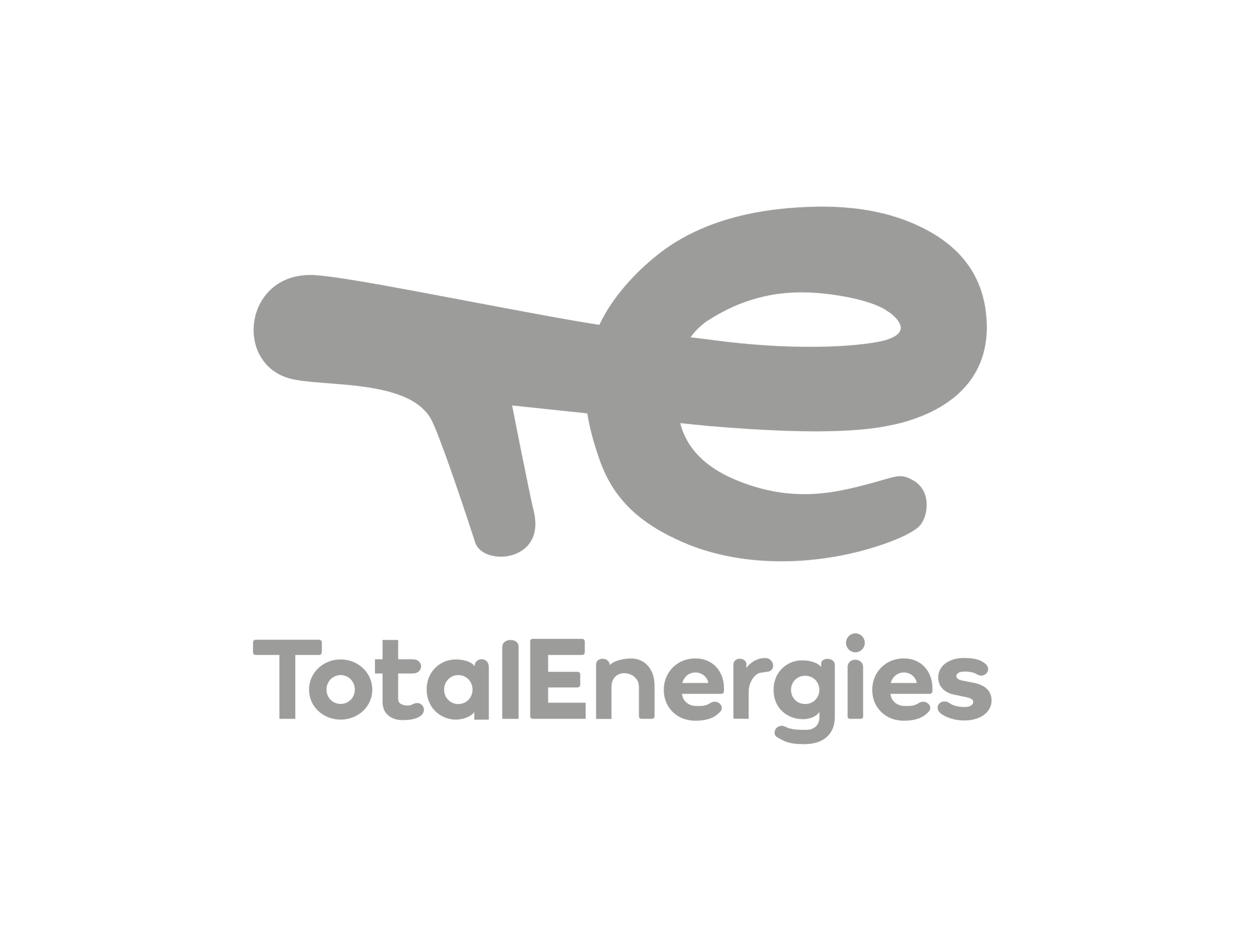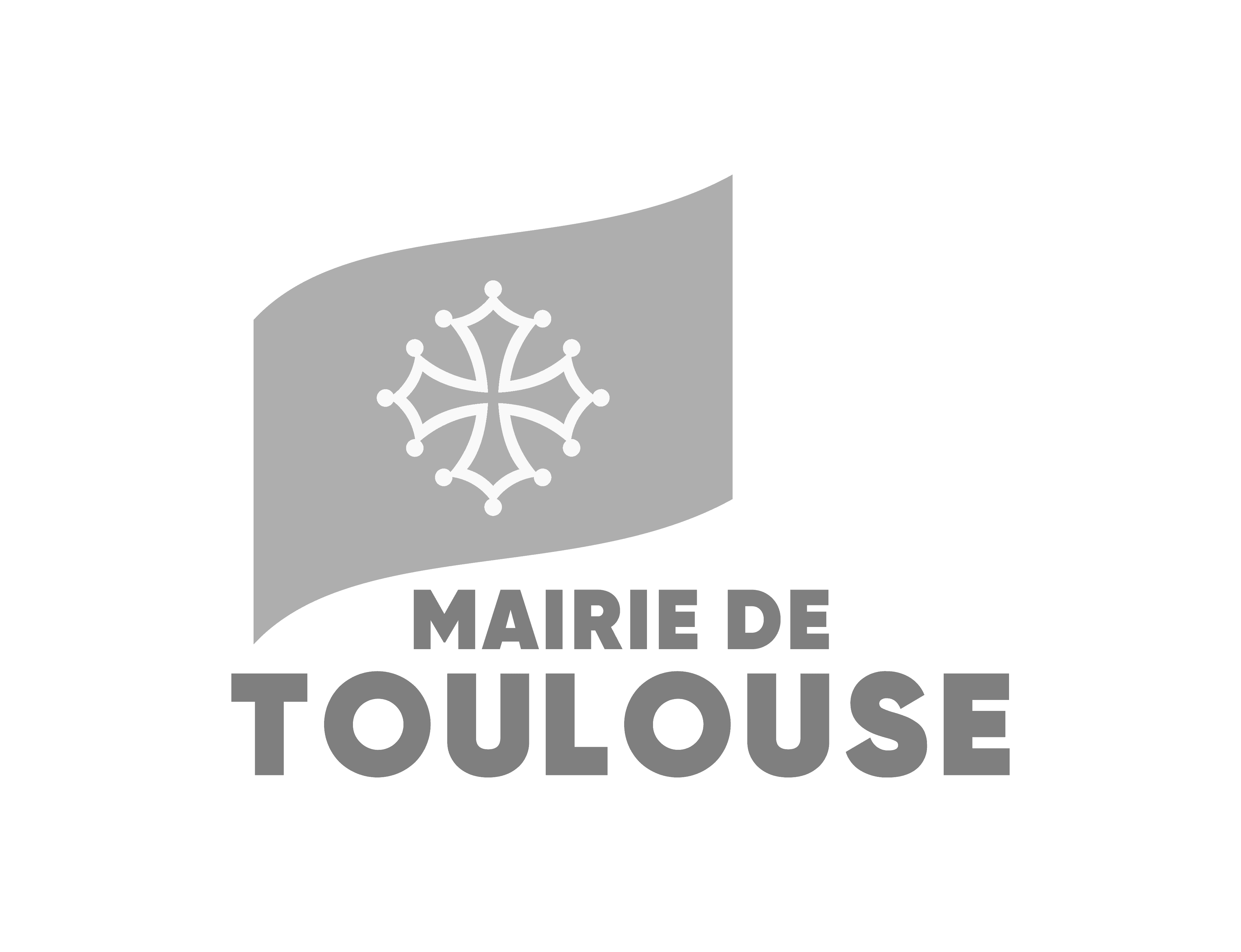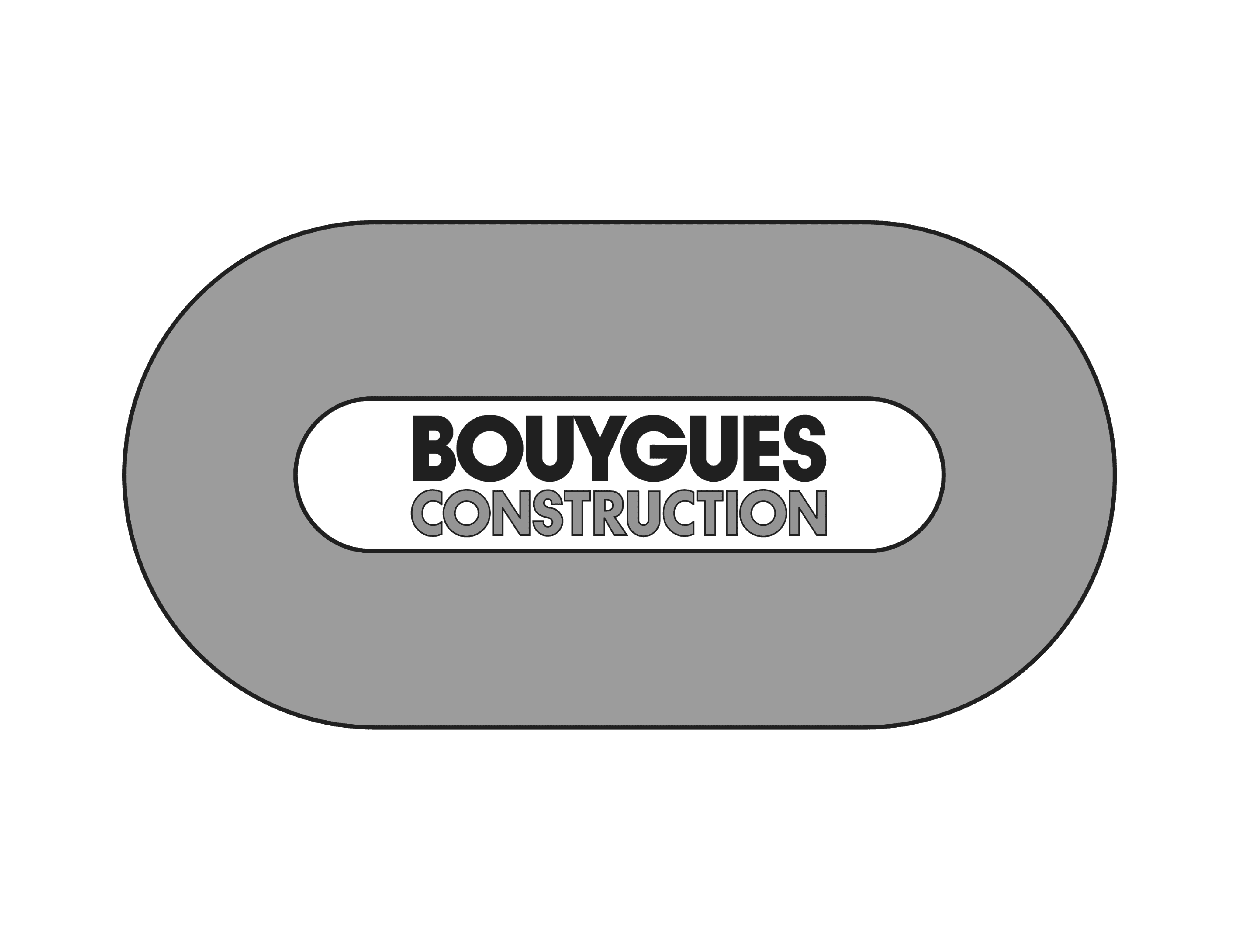Tikee 4 timelapse camera starting from $1990 excl. taxes
Tikee 4 timelapse camera starting from $1990 excl. taxes
Tikee 4 timelapse camera starting from $1990 excl. taxes
The best Tikee ever
The best Tikee ever
The best Tikee ever

NEW
Tikee mini timelapse camera starting at $999 excl. taxes
Any project, any condition
4K
4K
4K
Resolution
149°
149°
149°
DFOV
2.2 lbs
2.2 lbs
2.2 lbs
Weight
A camera for each project
A camera for each project









Tikee mini to capture your projects up close
Wide angle 4K 120° ideal for getting as close as possible to your indoor projects, and for outdoor use as well
Versatility: option to connect a solar panel for outdoor use
100% connected and accessible remotely
On-demand live video (livestream)
Weatherproof IP66



Looking for a personalized demonstration?
To better understand the Tikee solution and to learn more before getting started, we invite you to schedule a one-on-one appointment, via video conference.
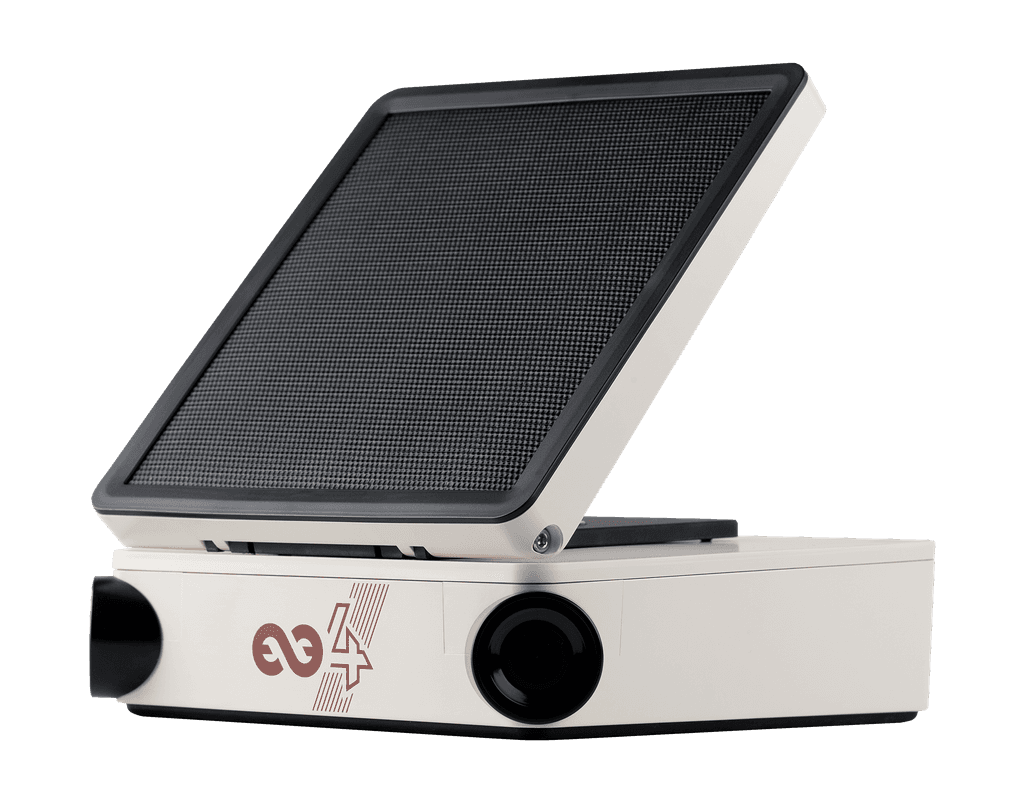
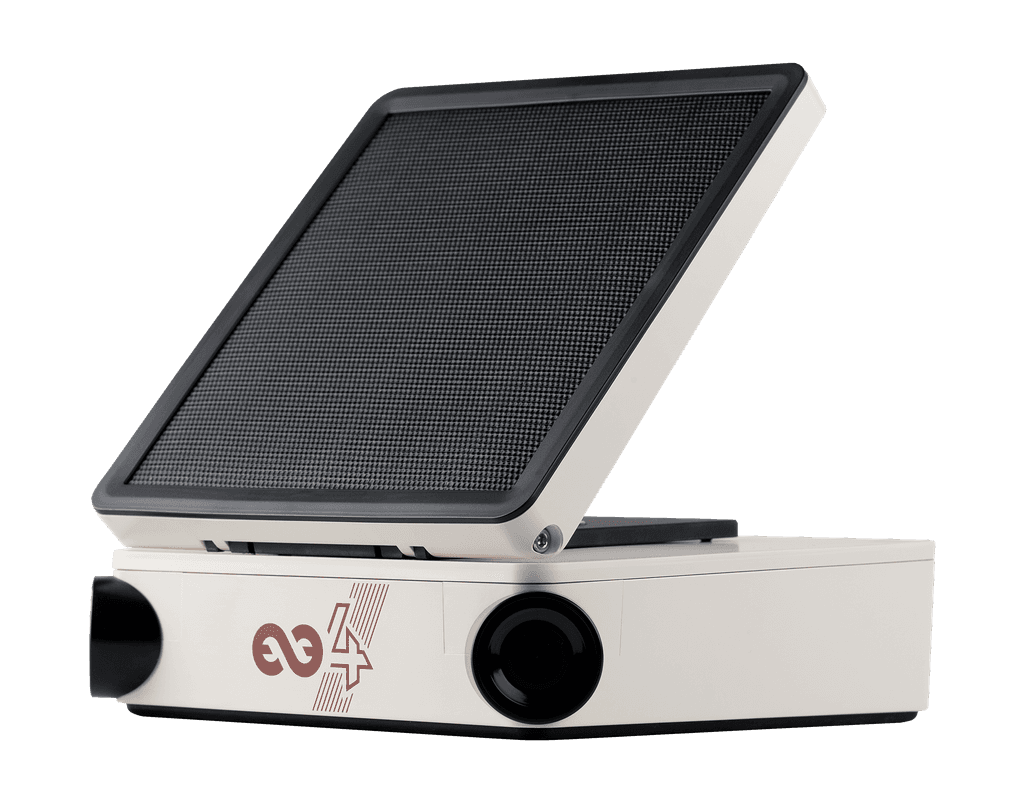
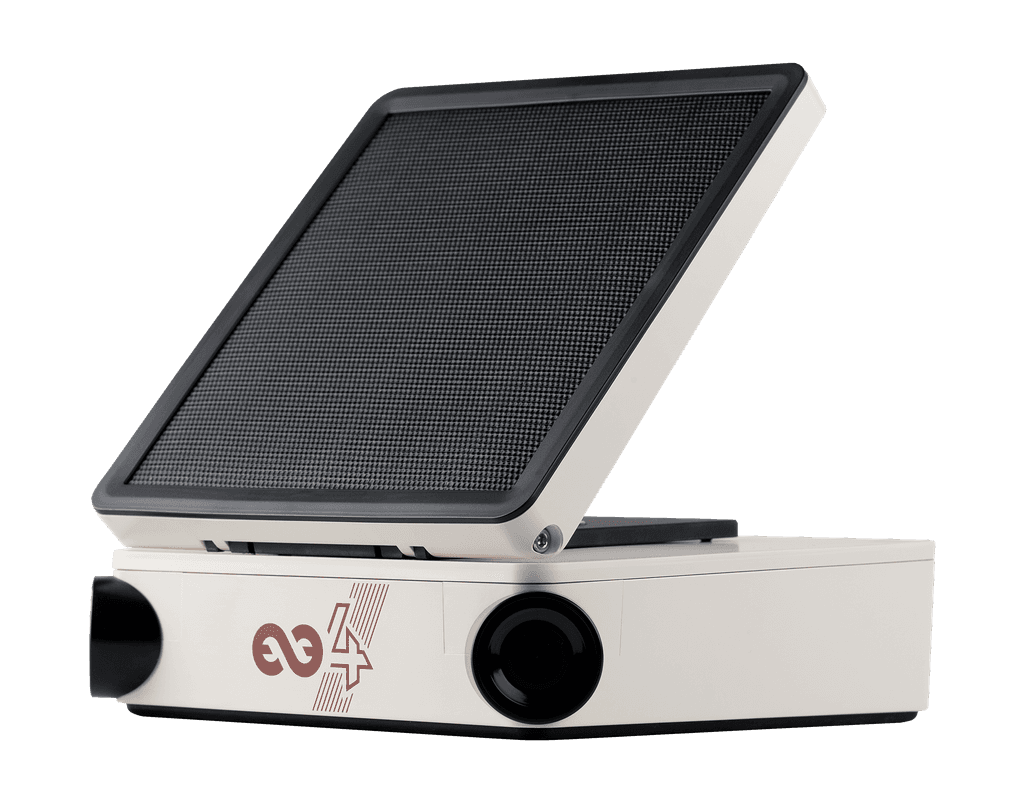
STATISTICS
Enlaps in numbers
Enlaps by the Numbers
Join the thousands of satisfied users who trust Enlaps to capture and tell their stories. Tikee technology transforms the way you document and analyze your projects.
15K
Tikee cameras
15K
Tikee cameras
15K
Tikee cameras
110
countries
110
countries
110
countries
40K
monitored projects
40K
monitored projects
40K
monitored projects
300 million
photos uploaded to our cloud platform
300 million
photos uploaded to our cloud platform
300 million
photos uploaded to our cloud platform
They trust us
They trust us
They trust us
What our customers say
picmediaprod
⭐⭐⭐⭐⭐
As a photographer and videographer in the south of France, I called on Enlaps to offer a new service to my prospects. I greatly appreciated the responsiveness of Thomas (my sales representative), who responded within the hour and was a great teacher. He followed up and reassured me for my first installation. Absolutely top-notch! I'd recommend you!
July 2024
Point de vue Altitude
⭐⭐⭐⭐⭐
Reliable and efficient equipment! We've been using ENLAPS equipment for 4 years now, and we're completely satisfied. Our customers confirm it every time
June 2024
hg@projekt-2.net
⭐⭐⭐⭐
Enlaps has sera good products, but I would be happy to have German support or even German distribution.
June 2024
DOKU MEDIA FILM
⭐⭐⭐⭐⭐
I now have 3 Tikees with annual subscriptions and have received excellent advice and delivery every time. EVERYTHING TOP !!!!
June 2024
Segore Teddy - CharisUAS
⭐⭐⭐⭐⭐
Enlaps has a user-friendly design, powerful features such as remote control and monitoring, and reliable support, which makes it a valuable tool for monitoring construction projects.
June 2024
Alain Reynaud
⭐⭐⭐⭐⭐
I needed a solution that was easy to set up and reliable. With Enlaps, I can offer my customers the option of tracking their jobsites week by week, if they so wish. The technical team made it very easy for me to set up the first camera, and after that, things run smoothly. The dedicated software allows me to do all sorts of things from my office, and once I'm on site, I use the phone app to make my settings. So I can spend more time prospecting.
June 2024
Chris Müller - Framebuilder Film und Medien
⭐⭐⭐⭐⭐
Continuous updates have constantly improved usability
May 2024
Jean Francois Freret
⭐⭐⭐⭐⭐
Very good quality Timelaps device, easy-to-use enlaps platform, fast shipping and top-notch sales and support! I can't recommend it enough!
March 2024
Florian B - Creative Journey GmbH
⭐⭐⭐⭐⭐
We own several Enlaps timelapse cameras and consider them to be the best available. They can work for months practically anyplace with a SIM card, WiFi or (...)
Read full comment
March 2024
Hauerslev Film
⭐⭐⭐⭐⭐
I've been very happy working with Enlaps. Their timelapse service is the best in the business and works perfectly. I've made a significant amount of money from clients by reselling the enlaps service, and the work involved is very minimal. Currently got 4 cameras and I'll order more in the future. A++++!
March 2024
Lucas Leborgne
⭐⭐⭐⭐⭐
I discovered Enlaps and its Tikee as soon as it was launched on Kickstarter in 2015. ♥️ I fell in love with this French start-up that has managed to evolve its timelapse camera over the years. We own (...)
Read full comment
February 2024
Traque Visual Production
⭐⭐⭐⭐⭐
Impeccable delivery, top-notch after-sales service with responsive and professional customer care. I recommend.
December 2023
Sean Walsh - Lensmen
⭐⭐⭐⭐⭐
Remote access to footage, Solar Power with no wires or power supply required allowing us to mount on construction sites before work commences. Good Customer Support, High Rez Footage allowing us to zoom in without losing quality, 3 points of view with stitch option are better than 2 standard cameras.
November 2023
P Grubsztein
⭐⭐⭐⭐⭐
For me the best choice in standalone cameras for timelapses of construction sites.
October 2023
Altidrone974
⭐⭐⭐⭐⭐
Perfect professionalism in all aspects: sales, technical, support. Reliability, excellent product and bravo to the French team to boot. Keep up the good work...
October 2023
MX Reflexion
⭐⭐⭐⭐
Easy to install, thanks to the hardware included in the Tikee 3 Pro + package. Sharing links to access images on the server is appreciated. One point for improvement: increase remote management options (software updates, synchronization via Alwayson to be improved, etc.).
October 2023
José António Da Costa - Petromar Lda
⭐⭐⭐⭐⭐
the communication with the support team, the pictures and report. it's easy to use. everything is great for now. I recommend enlaps for photography lovers.
October 2023
F Vantorre
⭐⭐⭐⭐⭐
intuitive, functional, efficient, everything is there, the product and the associated solution live up to the promise, I recommend without hesitation.
October 2023
s.lazic@lazic.de
⭐⭐⭐⭐⭐
Great product, everything has worked perfectly so far.
September 2023
Romain Rubini Photographe
⭐⭐⭐⭐⭐
This timelapse device is well designed, ergonomic and resistant even in hostile environments, such as building sites, rain and hail... I'm very satisfied with these cameras, which I've already installed on 8 jobsites simultaneously.
September 2023
Broadwing Media - Aerial Drone Operators
⭐⭐⭐⭐⭐
Great products, fast delivery. Would highly recommend.
September 2023
JRB Castro - IDIRIA SLU
⭐⭐⭐⭐⭐
Easy purchase process. Estimated delivery date was August 21st and it arrived on the 17th. The shipment has tracking to know where the package is at all times. The quality of the product to the eye and touch is very good. To improve: paper instructions only in English and French.
August 2023
Yoann Fontanille
⭐⭐⭐⭐⭐
Very professional team and products, very responsive. The cameras are perfect and the team is always ready to listen.
February 2023
Fanny DELPUECH
⭐⭐⭐⭐⭐
Hello, I bought a Tikee 3 pro a few weeks ago. A return to after-sales service following a handling error on my part enabled me to test this service, which was reactive and offered me a (...)
Read full comment
August 2022
Ignasi Piña Jurnet
⭐⭐⭐⭐⭐
Great customer service, the machines work very well. it took us a while to activate the storytelling add-on but they helped us. ;)
July 2022
DvCamera Hire
⭐⭐⭐⭐⭐
We own several Enlaps timelapse cameras and consider them to be the best available. They can work for months practically anyplace with a SIM card, WiFi or solar power. It is a complete package that includes a camera, online monitoring, and editing software. With the ability to zoom into certain sections of the screen in 4K or 6K video sequences, you can give your viewers a more immersive experience. Such amazing cameras.
July 2022
Lunatronik Security
⭐⭐⭐⭐⭐
Excelent solution for Smart Time-lapse video
June 2022
Michael GUERIN
⭐⭐⭐⭐
I needed a solution that was easy to set up and reliable. With Enlaps, I can offer my customers the option of tracking their jobsites week by week, if they so wish. The technical team made (...)
Read full comment
June 2022
Stephane MOHAMED BEN BELAID
⭐⭐⭐⭐⭐
Hello, I bought a Tikee 3 pro a few weeks ago. A return to after-sales service following a handling error on my part enabled me to test this service, which was reactive and offered me a standard exchange to avoid having to wait too long for the repair. The camera has just been installed for a period of 6 months on a building site. I hope the result will meet my expectations in terms of rusticity and 4G photo transfer. As for the application, it's easy to get to grips with and intuitive enough not to waste hours setting up parameters. See you at the end of the year for the final result.
June 2022
Sales DE
⭐⭐⭐⭐⭐
Strong product with high robustness. Connectivity has been continuously improved and is now at an excellent level. Fast working support.
September 2021
Vincent Jeannerot
⭐⭐⭐⭐⭐
I discovered Enlaps and its Tikee as soon as it was launched on Kickstarter in 2015. ♥️ I fell in love with this French start-up that has managed to evolve its timelapse camera over the years. We own a dozen Tikee time lapse cameras, from version 1 to the latest version 3 pro. It's an efficient, self-contained product that offers a wide range of shooting possibilities, with intervals as short as 30 seconds for long timelapse shots, great for site supervision and key phases. Rapidly evolving online software that meets our customers' expectations, particularly in terms of privacy and sharing of high-impact images. A team that listens to our requests and is always keen to develop its software, and can't wait to discover future roadmap features!
August 2021
Ludovic ERARD (high-mountain guide)
⭐⭐⭐⭐⭐
Very satisfied and improvements on the options from month to month. No particular worries and a team that listens when needed. Easy to use and robust (I use it in difficult environments).
July 2019
Customer reviews from Google Business and Trusted Shops
What our customers say
picmediaprod
⭐⭐⭐⭐⭐
As a photographer and videographer in the south of France, I called on Enlaps to offer a new service to my prospects. I greatly appreciated the responsiveness of Thomas (my sales representative), who responded within the hour and was a great teacher. He followed up and reassured me for my first installation. Absolutely top-notch! I'd recommend you!
July 2024
Point de vue Altitude
⭐⭐⭐⭐⭐
Reliable and efficient equipment! We've been using ENLAPS equipment for 4 years now, and we're completely satisfied. Our customers confirm it every time
June 2024
hg@projekt-2.net
⭐⭐⭐⭐
Enlaps has sera good products, but I would be happy to have German support or even German distribution.
June 2024
DOKU MEDIA FILM
⭐⭐⭐⭐⭐
I now have 3 Tikees with annual subscriptions and have received excellent advice and delivery every time. EVERYTHING TOP !!!!
June 2024
Segore Teddy - CharisUAS
⭐⭐⭐⭐⭐
Enlaps has a user-friendly design, powerful features such as remote control and monitoring, and reliable support, which makes it a valuable tool for monitoring construction projects.
June 2024
Alain Reynaud
⭐⭐⭐⭐⭐
I needed a solution that was easy to set up and reliable. With Enlaps, I can offer my customers the option of tracking their jobsites week by week, if they so wish. The technical team made it very easy for me to set up the first camera, and after that, things run smoothly. The dedicated software allows me to do all sorts of things from my office, and once I'm on site, I use the phone app to make my settings. So I can spend more time prospecting.
June 2024
Chris Müller - Framebuilder Film und Medien
⭐⭐⭐⭐⭐
Continuous updates have constantly improved usability
May 2024
Jean Francois Freret
⭐⭐⭐⭐⭐
Very good quality Timelaps device, easy-to-use enlaps platform, fast shipping and top-notch sales and support! I can't recommend it enough!
March 2024
Florian B - Creative Journey GmbH
⭐⭐⭐⭐⭐
We own several Enlaps timelapse cameras and consider them to be the best available. They can work for months practically anyplace with a SIM card, WiFi or (...)
Read full comment
March 2024
Hauerslev Film
⭐⭐⭐⭐⭐
I've been very happy working with Enlaps. Their timelapse service is the best in the business and works perfectly. I've made a significant amount of money from clients by reselling the enlaps service, and the work involved is very minimal. Currently got 4 cameras and I'll order more in the future. A++++!
March 2024
Lucas Leborgne
⭐⭐⭐⭐⭐
I discovered Enlaps and its Tikee as soon as it was launched on Kickstarter in 2015. ♥️ I fell in love with this French start-up that has managed to evolve its timelapse camera over the years. We own (...)
Read full comment
February 2024
Traque Visual Production
⭐⭐⭐⭐⭐
Impeccable delivery, top-notch after-sales service with responsive and professional customer care. I recommend.
December 2023
Sean Walsh - Lensmen
⭐⭐⭐⭐⭐
Remote access to footage, Solar Power with no wires or power supply required allowing us to mount on construction sites before work commences. Good Customer Support, High Rez Footage allowing us to zoom in without losing quality, 3 points of view with stitch option are better than 2 standard cameras.
November 2023
P Grubsztein
⭐⭐⭐⭐⭐
For me the best choice in standalone cameras for timelapses of construction sites.
October 2023
Altidrone974
⭐⭐⭐⭐⭐
Perfect professionalism in all aspects: sales, technical, support. Reliability, excellent product and bravo to the French team to boot. Keep up the good work...
October 2023
MX Reflexion
⭐⭐⭐⭐
Easy to install, thanks to the hardware included in the Tikee 3 Pro + package. Sharing links to access images on the server is appreciated. One point for improvement: increase remote management options (software updates, synchronization via Alwayson to be improved, etc.).
October 2023
José António Da Costa - Petromar Lda
⭐⭐⭐⭐⭐
the communication with the support team, the pictures and report. it's easy to use. everything is great for now. I recommend enlaps for photography lovers.
October 2023
F Vantorre
⭐⭐⭐⭐⭐
intuitive, functional, efficient, everything is there, the product and the associated solution live up to the promise, I recommend without hesitation.
October 2023
s.lazic@lazic.de
⭐⭐⭐⭐⭐
Great product, everything has worked perfectly so far.
September 2023
Romain Rubini Photographe
⭐⭐⭐⭐⭐
This timelapse device is well designed, ergonomic and resistant even in hostile environments, such as building sites, rain and hail... I'm very satisfied with these cameras, which I've already installed on 8 jobsites simultaneously.
September 2023
Broadwing Media - Aerial Drone Operators
⭐⭐⭐⭐⭐
Great products, fast delivery. Would highly recommend.
September 2023
JRB Castro - IDIRIA SLU
⭐⭐⭐⭐⭐
Easy purchase process. Estimated delivery date was August 21st and it arrived on the 17th. The shipment has tracking to know where the package is at all times. The quality of the product to the eye and touch is very good. To improve: paper instructions only in English and French.
August 2023
Yoann Fontanille
⭐⭐⭐⭐⭐
Very professional team and products, very responsive. The cameras are perfect and the team is always ready to listen.
February 2023
Fanny DELPUECH
⭐⭐⭐⭐⭐
Hello, I bought a Tikee 3 pro a few weeks ago. A return to after-sales service following a handling error on my part enabled me to test this service, which was reactive and offered me a (...)
Read full comment
August 2022
Ignasi Piña Jurnet
⭐⭐⭐⭐⭐
Great customer service, the machines work very well. it took us a while to activate the storytelling add-on but they helped us. ;)
July 2022
DvCamera Hire
⭐⭐⭐⭐⭐
We own several Enlaps timelapse cameras and consider them to be the best available. They can work for months practically anyplace with a SIM card, WiFi or solar power. It is a complete package that includes a camera, online monitoring, and editing software. With the ability to zoom into certain sections of the screen in 4K or 6K video sequences, you can give your viewers a more immersive experience. Such amazing cameras.
July 2022
Lunatronik Security
⭐⭐⭐⭐⭐
Excelent solution for Smart Time-lapse video
June 2022
Michael GUERIN
⭐⭐⭐⭐
I needed a solution that was easy to set up and reliable. With Enlaps, I can offer my customers the option of tracking their jobsites week by week, if they so wish. The technical team made (...)
Read full comment
June 2022
Stephane MOHAMED BEN BELAID
⭐⭐⭐⭐⭐
Hello, I bought a Tikee 3 pro a few weeks ago. A return to after-sales service following a handling error on my part enabled me to test this service, which was reactive and offered me a standard exchange to avoid having to wait too long for the repair. The camera has just been installed for a period of 6 months on a building site. I hope the result will meet my expectations in terms of rusticity and 4G photo transfer. As for the application, it's easy to get to grips with and intuitive enough not to waste hours setting up parameters. See you at the end of the year for the final result.
June 2022
Sales DE
⭐⭐⭐⭐⭐
Strong product with high robustness. Connectivity has been continuously improved and is now at an excellent level. Fast working support.
September 2021
Vincent Jeannerot
⭐⭐⭐⭐⭐
I discovered Enlaps and its Tikee as soon as it was launched on Kickstarter in 2015. ♥️ I fell in love with this French start-up that has managed to evolve its timelapse camera over the years. We own a dozen Tikee time lapse cameras, from version 1 to the latest version 3 pro. It's an efficient, self-contained product that offers a wide range of shooting possibilities, with intervals as short as 30 seconds for long timelapse shots, great for site supervision and key phases. Rapidly evolving online software that meets our customers' expectations, particularly in terms of privacy and sharing of high-impact images. A team that listens to our requests and is always keen to develop its software, and can't wait to discover future roadmap features!
August 2021
Ludovic ERARD (high-mountain guide)
⭐⭐⭐⭐⭐
Very satisfied and improvements on the options from month to month. No particular worries and a team that listens when needed. Easy to use and robust (I use it in difficult environments).
July 2019
Customer reviews from Google Business and Trusted Shops
What our customers say
picmediaprod
⭐⭐⭐⭐⭐
As a photographer and videographer in the south of France, I called on Enlaps to offer a new service to my prospects. I greatly appreciated the responsiveness of Thomas (my sales representative), who responded within the hour and was a great teacher. He followed up and reassured me for my first installation. Absolutely top-notch! I'd recommend you!
July 2024
Point de vue Altitude
⭐⭐⭐⭐⭐
Reliable and efficient equipment! We've been using ENLAPS equipment for 4 years now, and we're completely satisfied. Our customers confirm it every time
June 2024
hg@projekt-2.net
⭐⭐⭐⭐
Enlaps has sera good products, but I would be happy to have German support or even German distribution.
June 2024
DOKU MEDIA FILM
⭐⭐⭐⭐⭐
I now have 3 Tikees with annual subscriptions and have received excellent advice and delivery every time. EVERYTHING TOP !!!!
June 2024
Segore Teddy - CharisUAS
⭐⭐⭐⭐⭐
Enlaps has a user-friendly design, powerful features such as remote control and monitoring, and reliable support, which makes it a valuable tool for monitoring construction projects.
June 2024
Alain Reynaud
⭐⭐⭐⭐⭐
I needed a solution that was easy to set up and reliable. With Enlaps, I can offer my customers the option of tracking their jobsites week by week, if they so wish. The technical team made it very easy for me to set up the first camera, and after that, things run smoothly. The dedicated software allows me to do all sorts of things from my office, and once I'm on site, I use the phone app to make my settings. So I can spend more time prospecting.
June 2024
Chris Müller - Framebuilder Film und Medien
⭐⭐⭐⭐⭐
Continuous updates have constantly improved usability
May 2024
Jean Francois Freret
⭐⭐⭐⭐⭐
Very good quality Timelaps device, easy-to-use enlaps platform, fast shipping and top-notch sales and support! I can't recommend it enough!
March 2024
Florian B - Creative Journey GmbH
⭐⭐⭐⭐⭐
We own several Enlaps timelapse cameras and consider them to be the best available. They can work for months practically anyplace with a SIM card, WiFi or (...)
Read full comment
March 2024
Hauerslev Film
⭐⭐⭐⭐⭐
I've been very happy working with Enlaps. Their timelapse service is the best in the business and works perfectly. I've made a significant amount of money from clients by reselling the enlaps service, and the work involved is very minimal. Currently got 4 cameras and I'll order more in the future. A++++!
March 2024
Lucas Leborgne
⭐⭐⭐⭐⭐
I discovered Enlaps and its Tikee as soon as it was launched on Kickstarter in 2015. ♥️ I fell in love with this French start-up that has managed to evolve its timelapse camera over the years. We own (...)
Read full comment
February 2024
Traque Visual Production
⭐⭐⭐⭐⭐
Impeccable delivery, top-notch after-sales service with responsive and professional customer care. I recommend.
December 2023
Sean Walsh - Lensmen
⭐⭐⭐⭐⭐
Remote access to footage, Solar Power with no wires or power supply required allowing us to mount on construction sites before work commences. Good Customer Support, High Rez Footage allowing us to zoom in without losing quality, 3 points of view with stitch option are better than 2 standard cameras.
November 2023
P Grubsztein
⭐⭐⭐⭐⭐
For me the best choice in standalone cameras for timelapses of construction sites.
October 2023
Altidrone974
⭐⭐⭐⭐⭐
Perfect professionalism in all aspects: sales, technical, support. Reliability, excellent product and bravo to the French team to boot. Keep up the good work...
October 2023
MX Reflexion
⭐⭐⭐⭐
Easy to install, thanks to the hardware included in the Tikee 3 Pro + package. Sharing links to access images on the server is appreciated. One point for improvement: increase remote management options (software updates, synchronization via Alwayson to be improved, etc.).
October 2023
José António Da Costa - Petromar Lda
⭐⭐⭐⭐⭐
the communication with the support team, the pictures and report. it's easy to use. everything is great for now. I recommend enlaps for photography lovers.
October 2023
F Vantorre
⭐⭐⭐⭐⭐
intuitive, functional, efficient, everything is there, the product and the associated solution live up to the promise, I recommend without hesitation.
October 2023
s.lazic@lazic.de
⭐⭐⭐⭐⭐
Great product, everything has worked perfectly so far.
September 2023
Romain Rubini Photographe
⭐⭐⭐⭐⭐
This timelapse device is well designed, ergonomic and resistant even in hostile environments, such as building sites, rain and hail... I'm very satisfied with these cameras, which I've already installed on 8 jobsites simultaneously.
September 2023
Broadwing Media - Aerial Drone Operators
⭐⭐⭐⭐⭐
Great products, fast delivery. Would highly recommend.
September 2023
JRB Castro - IDIRIA SLU
⭐⭐⭐⭐⭐
Easy purchase process. Estimated delivery date was August 21st and it arrived on the 17th. The shipment has tracking to know where the package is at all times. The quality of the product to the eye and touch is very good. To improve: paper instructions only in English and French.
August 2023
Yoann Fontanille
⭐⭐⭐⭐⭐
Very professional team and products, very responsive. The cameras are perfect and the team is always ready to listen.
February 2023
Fanny DELPUECH
⭐⭐⭐⭐⭐
Hello, I bought a Tikee 3 pro a few weeks ago. A return to after-sales service following a handling error on my part enabled me to test this service, which was reactive and offered me a (...)
Read full comment
August 2022
Ignasi Piña Jurnet
⭐⭐⭐⭐⭐
Great customer service, the machines work very well. it took us a while to activate the storytelling add-on but they helped us. ;)
July 2022
DvCamera Hire
⭐⭐⭐⭐⭐
We own several Enlaps timelapse cameras and consider them to be the best available. They can work for months practically anyplace with a SIM card, WiFi or solar power. It is a complete package that includes a camera, online monitoring, and editing software. With the ability to zoom into certain sections of the screen in 4K or 6K video sequences, you can give your viewers a more immersive experience. Such amazing cameras.
July 2022
Lunatronik Security
⭐⭐⭐⭐⭐
Excelent solution for Smart Time-lapse video
June 2022
Michael GUERIN
⭐⭐⭐⭐
I needed a solution that was easy to set up and reliable. With Enlaps, I can offer my customers the option of tracking their jobsites week by week, if they so wish. The technical team made (...)
Read full comment
June 2022
Stephane MOHAMED BEN BELAID
⭐⭐⭐⭐⭐
Hello, I bought a Tikee 3 pro a few weeks ago. A return to after-sales service following a handling error on my part enabled me to test this service, which was reactive and offered me a standard exchange to avoid having to wait too long for the repair. The camera has just been installed for a period of 6 months on a building site. I hope the result will meet my expectations in terms of rusticity and 4G photo transfer. As for the application, it's easy to get to grips with and intuitive enough not to waste hours setting up parameters. See you at the end of the year for the final result.
June 2022
Sales DE
⭐⭐⭐⭐⭐
Strong product with high robustness. Connectivity has been continuously improved and is now at an excellent level. Fast working support.
September 2021
Vincent Jeannerot
⭐⭐⭐⭐⭐
I discovered Enlaps and its Tikee as soon as it was launched on Kickstarter in 2015. ♥️ I fell in love with this French start-up that has managed to evolve its timelapse camera over the years. We own a dozen Tikee time lapse cameras, from version 1 to the latest version 3 pro. It's an efficient, self-contained product that offers a wide range of shooting possibilities, with intervals as short as 30 seconds for long timelapse shots, great for site supervision and key phases. Rapidly evolving online software that meets our customers' expectations, particularly in terms of privacy and sharing of high-impact images. A team that listens to our requests and is always keen to develop its software, and can't wait to discover future roadmap features!
August 2021
Ludovic ERARD (high-mountain guide)
⭐⭐⭐⭐⭐
Very satisfied and improvements on the options from month to month. No particular worries and a team that listens when needed. Easy to use and robust (I use it in difficult environments).
July 2019
Customer reviews from Google Business and Trusted Shops
Contact Us
Before contacting us, have you checked our FAQ?
You might find your answer there.
Contact form
Contact Us
Before contacting us, have you checked our FAQ?
You might find your answer there.
Contact form
Contact Us
Before contacting us, have you checked our FAQ?
You might find your answer there.
Contact form
Frequently Asked Questions (FAQs)
How to do a timelapse of a construction site?
How to do a timelapse of a construction site?
How to do a timelapse of a construction site?
What are the optimal settings for a time-lapse camera to capture a construction project?
What are the optimal settings for a time-lapse camera to capture a construction project?
What are the optimal settings for a time-lapse camera to capture a construction project?
What is the best construction time-lapse camera?
What is the best construction time-lapse camera?
What is the best construction time-lapse camera?
Which camera is most suitable for time-lapse photography?
Which camera is most suitable for time-lapse photography?
Which camera is most suitable for time-lapse photography?
How can time-lapse cameras be beneficial on construction sites?
How can time-lapse cameras be beneficial on construction sites?
How can time-lapse cameras be beneficial on construction sites?
How do time-lapse cameras assist in project monitoring?
How do time-lapse cameras assist in project monitoring?
How do time-lapse cameras assist in project monitoring?
What does a time-lapse camera do?
What does a time-lapse camera do?
What does a time-lapse camera do?
What is a time lapse video?
What is a time lapse video?
What is a time lapse video?

Newsletter
Subscribe for our newsletter
Get the latest news, exclusive offers, use cases, and expert advice by signing up now!

Newsletter
Subscribe for our newsletter
Get the latest news, exclusive offers, use cases, and expert advice by signing up now!

Newsletter
Subscribe for our newsletter
Get the latest news, exclusive offers, use cases, and expert advice by signing up now!
NEW on myTikee!
Two new image comparaison modes: See Through & Side by Side -> DISCOVER NOW
NEW on myTikee!
Two new image comparaison modes: See Through & Side by Side -> DISCOVER NOW
NEW on myTikee!
Two new image comparaison modes: See Through & Side by Side -> DISCOVER NOW